Often, we note ideas, gists, notes of meetings, excerpts of your session in a markdown (.md) file in Github via gist
But if we have to share with someone esp. who is new to GitHub, it doesn't look appealing.
Here are the easy steps to make your gist look beautiful:
Create a gist here
Make sure you add (.md) file format
After adding content, save changes
Now your URL in the browser will look like
https://gist.github.com/your_username/a7159d281238....Replace the following in the above URL
gist.github.com->gist.ioyour_username->@your_username( Make sure that
a7159d281238....remains unchanged )
Now hit ENTER
BOOM! Your page looks awesome now.
Before
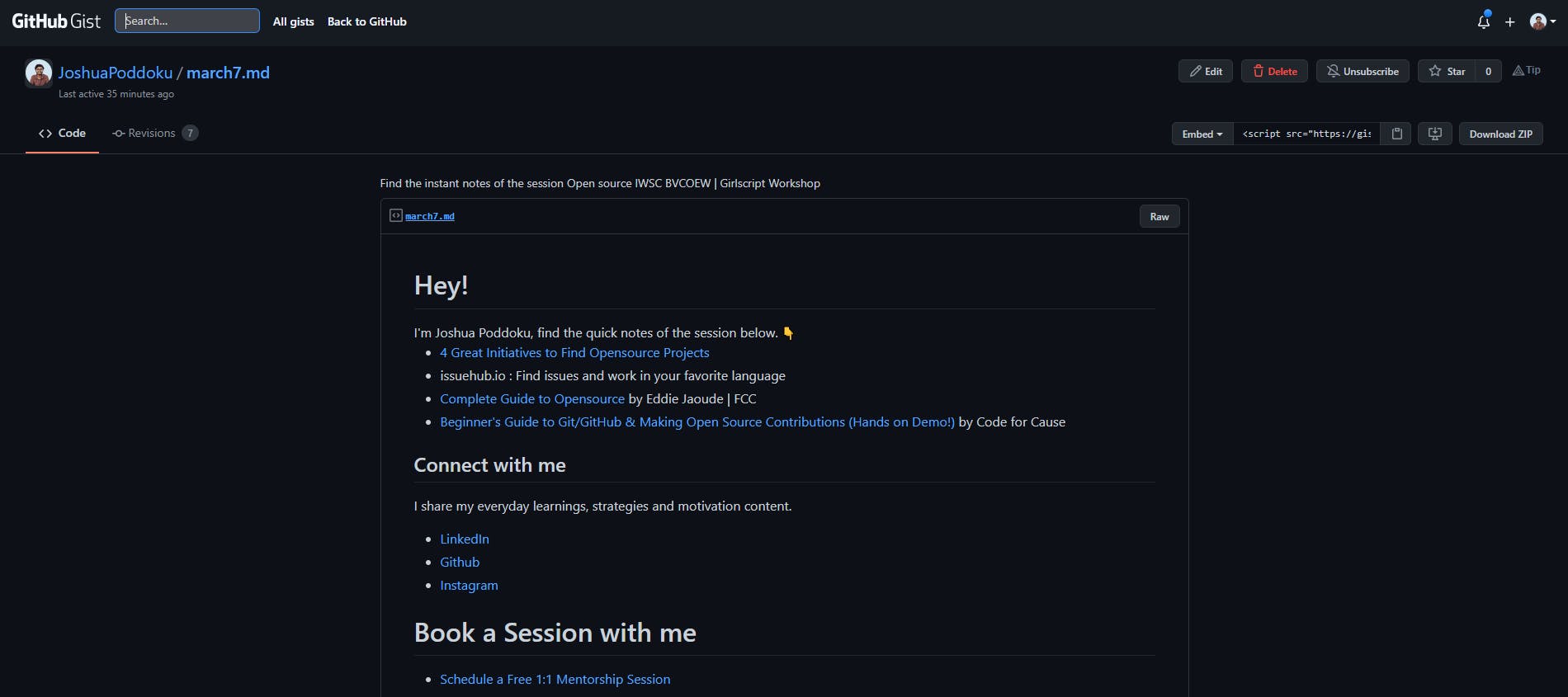
After
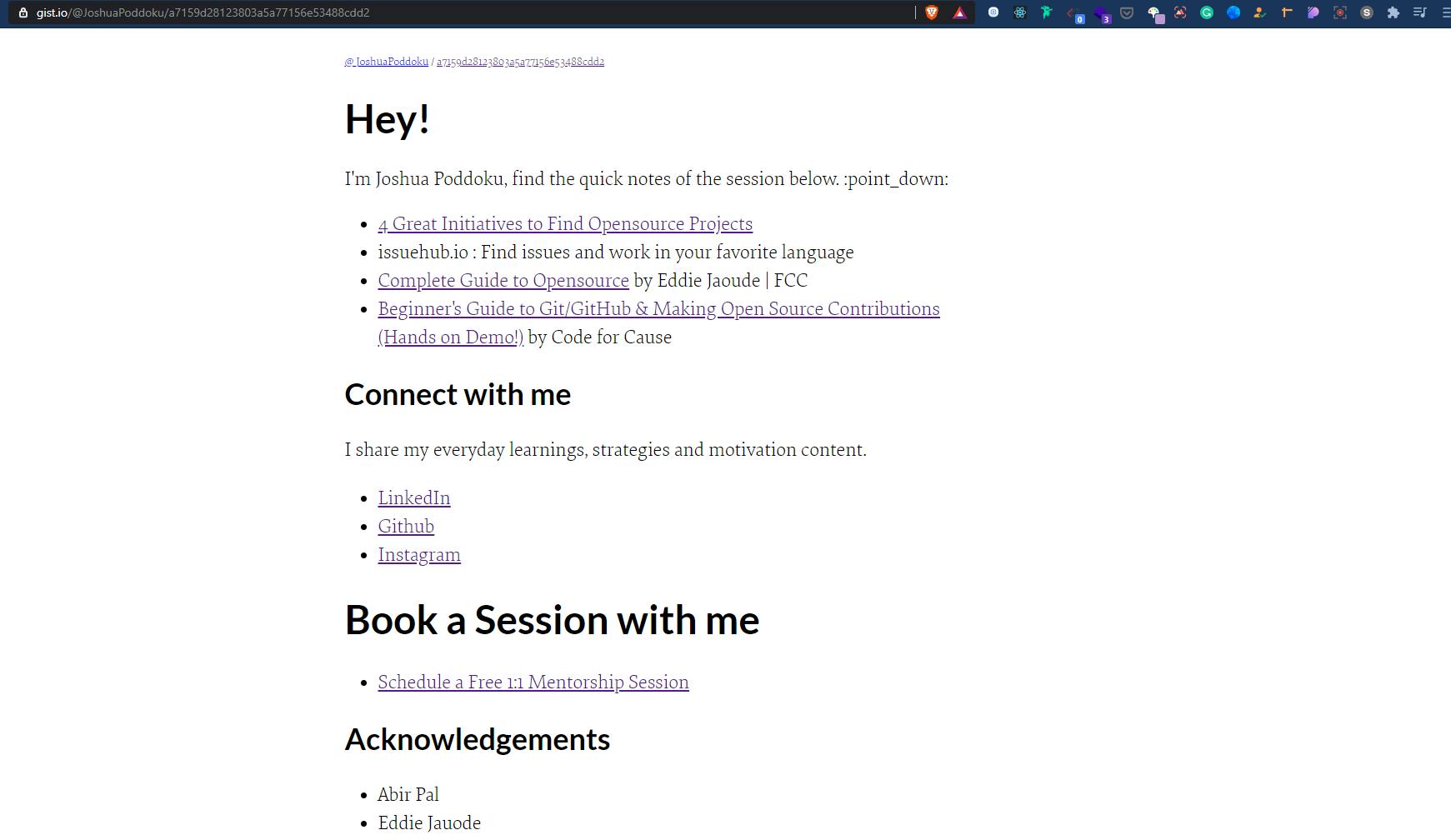
Why Gists?
- Make quick presentations, notes, demos, links, temporary text-only websites
- while sharing important links/ information to communities, family, friends instead of a screenshot.
References:

